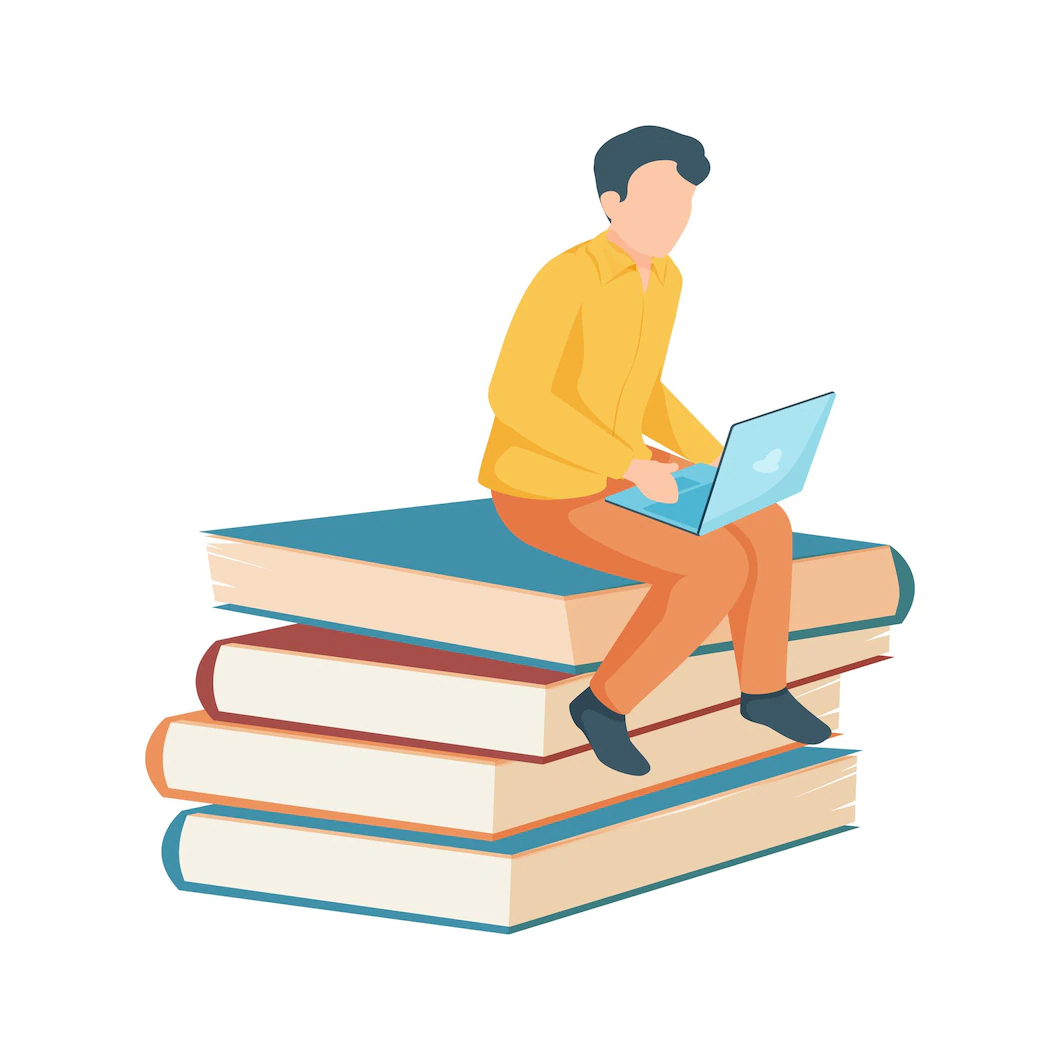Demystifying Kubernetes networking using TCPDUMP
Have you ever wondered how a packet reaches its destination in a Kubernetes environment? How many hops a packet will take before it even “exits” from its Kubernetes node? How do components like kube-proxy and service mesh solutions like Istio and Linkerd influence the flow of this packet? One of the best ways to observe packets is of course TCPDUMP. In this article, we will try to demystify Kubernetes and Istio networking behaviours and see in practice how these tools work by using TCP streams from TCPDUMP.
Before we go further with our use cases it makes sense to describe our lab environment. Our Kubernetes cluster is on version 1.21, it runs kube-proxy in iptables mode and Istio is in 1.13.4 version.
Observations from inside a pod
For our first experiment, we will have a default Nginx installation, which we will use as target; another standalone ubuntu pod will be the source of our packets. Our Nginx Kubernetes service has 10.0.185.118 as IP, the Nginx pod 10.244.4.224 and ubuntu pod will be 10.244.10.89.
We will start with a simple HTTP HEAD request from the ubuntu pod towards the Nginx Kubernetes service. In the ubuntu pod we will run in parallel a TCPDUMP session where we can see the packets flying by.
After doing the HTTP request using curl we see the following TCP stream:
Let’s dive into what we see here.
The very first four packets are UDP packets and they are the DNS queries and answers that curl triggers in order to get the IP of the service we want to target. The next three packets are the standard TCP 3-way handshake, the next four packets are the actual packets holding the HTTP information and the last three packets are used for the TCP connection termination. Nothing really interesting to observe in terms of TCP flow.
Observations from inside a Kubernetes Node
How do we go, though, from the service’s IP (10.0.185.118) to the IP assigned to the specific Nginx pod (10.244.4.224). In the stream we didn’t see any packet with IP that belongs to the Nginx pod (10.244.4.224).
Let’s try to go a level deeper and observe things from the Kubernetes node level.
A first easy observation is that every single packet seems to appear four times. Luckily, one of the newest TCPDUMP features allows us to see the interface the packets are coming from. As you can see a single packet traverses four interfaces before leaving the Kubernetes node. Seeing the interfaces in our node using ip a we see a couple of dozen interfaces where majority have a veth* prefix in their name.
These are virtual interfaces that most of Kubernetes CNIs are creating for each pod that is scheduled in each node. If we also look at the bridges in our node using brctl show we see that all of the veth* virtual interfaces are part of cbr0 bridge.
This information is also available in the ip a output where it’s specified that the master interface of this virtual interface is cbr0. If we see the existing routes using ip route in our system we see that eth0 is used to “exit” the node. The eth0 and the enP41291s1 seem also to be paired as we see that eth0 is stated as master for enP41291s1. So now we know that in order for a packet inside a pod to leave the node, it traverses from its virtual interface to the bridge and then to the node’s interfaces eth0 and enP41291s1.
The second observation is that as in the previous stream from inside the pod we see the service’s IP and port.
Additionally though, in the next packet we see that the destination IP and port have been translated to the pod’s IP and port. What could cause this to happen?
If you have been working with Kubernetes for some time you should be familiar with one of its core component called kube-proxy. Kube-proxy is responsible for doing this translation. In our lab kube-proxy is setup to use iptables, so if we examine the iptables rules inside the Kubernetes node we will see the line below.
Kube-proxy in iptables mode makes sure that we always have up to date rules that translate service IPs to pods IPs.
Istio observations
Nowadays, running service mesh solutions on top of Kubernetes is something common. Does these solutions make any difference in our TCP streams?
Let’s see…
In our lab we will use Istio but Linkerd should have more or less the same behaviour. We will use again an ubuntu pod and we will target a simple Nginx service in the same Kubernetes namespace, that has Istio enabled so all pods in there have Istio.
Let’s fire up an HTTP HEAD request using curl from our ubuntu pod and see the packet flow using TCPDUMP from the Kubernetes node.
There are several interesting observations that we can do based on the above stream.
The first observation is that we don’t see a packet with service’s IP as destination. Unlike the previous TCP stream from the Kubernetes node, here we see that the first packet in the 3-way handshake part has the pod’s IP as destination. Hence somehow we skip the translation from service IP to Pod IP that kube-proxy provides as explained above.
This could be explained if we know some of Istio’s key features. The first one is that Istio installs its own iptables rules in order to intercept all traffic during the pod initialisation time with the help of istio-init container. The iptables rules Istio installs can be found with a simple kubectl logs <pod-name> -c istio-init. The second feature is that Istio holds an updated map of all Kubernetes services and their respected endpoints (pods IPs). Anyone can inspect which endpoints istio-proxy is aware using istioctl proxy-config endpoints <pod-name>. In order to keep this map constantly updated istio-proxy container talks constantly with istiod pod. This can be easily observed if you fire up a TCPDUMP and filter packets with port 15012 (Istio’s configuration port ).
Knowing these we can understand that when Istio intercepts a packet that has as destination IP the service IP, it starts directly a connection using one of the pod’s IP instead.
A second observation is that we see many more data packets comparing to the streams where we didn’t have any Istio. This is related to the TLS overhead that Istio is adding, as all communication between Istio pods are over TLS.
The last observation we have is that we don’t see FIN TCP packets to close the connection. It seems we keep the connection open although curl has exited and the connection should have been closed.
Now, our last observation is interesting, so let’s try something additional to get more data. Instead of doing only one request we will fire multiple ones in a span of one minute. Here are the TCP packets we see for couple of individual curl requests while we run our loop of requests.
Again, there are couple of interesting observations in our last stream.
The first one is that it seems we don’t have new TCP connections with every request. Using plain curl from bash in a while true loop, one might expected that with each curl invocation a new TCP connection would have been created. The above TCP stream though suggests that there is a TCP connection already established and we use that one. This explains also the fact that we didn’t see any FIN packets after data packets have finished.
The second observation is that we have streams that go to different destination IPs, which belongs to different pods of our service. So, although DNS returns the service IP, our TCP connections open directly towards different pods of our service. This is another evidence that Istio holds the endpoints for each service locally and use them directly as mentioned before.
Both of our observations suggest the existence of a connection pooling that Istio maintains.
While the above TCPDUMP capture was from the node level, let’s double check how things seem from inside the pod, where we can see also see traffic from local interfaces where iptables rules might have not been applied yet.
Let’s see the packets from inside the pod’s network:
What we can observe here is that although we see the 3-way handshake packets on the lo interface we don’t see them going through the eth0 interface, which is the one used to exit the pod’s network. It’s also worth noticing that the destination port of the first SYN packet is 15001, which is the default istio-proxy listen port.
What really happens is that in order Istio to keep a connection pool transparently from any other container, is intercepting all traffic using iptables and holds its own connections, which are different than the connections main containers are initiating.
Wrapping up
In this article we tried to use an all time favourite tool as TCPDUMP to verify and observe in practice some of the theories and tools around networking in the Kubernetes world. Of course, that was only a small portion of the network use cases we could see in a Kubernetes world, but hopefully after reading this article you will have a better idea of how you can in the future debug and explain network behaviours in Kubernetes.
This post was originally published by me in itnext.io medium publication. Cross-posting here for posterity reasons.